Truma CP Plus iNet Ready Guide
Truma CP plus iNet ready is a digital control panel for the Combi heaters and the Truma Aventa and Saphir air conditioning systems. Use it to set the room and water temperatures in your caravan or motor home simply and conveniently.
If you have a Truma air conditioner and a Combi heater, the automatic climate control function controls the temperature in the vehicle – regardless of the outside temperature.
The digital control panel is compatible with all iNet-capable Truma appliances and can be retrofitted for these. It can also be extended with the Truma iNet Box. This networks the Truma appliances so that you can control them conveniently and remotely with the smartphone app.
- Power supply: 8 – 16.5 V
- Display: LCD, monochrome, with background lighting
- Interfaces CP plus: TIN bus
- Interfaces CP plus CI-BUS: TIN bus, CI bus
- Dimensions (L x W x H): 92 x 103 x 40 mm
- Quiescent current consumption: 3 mA (off)
- Operating temperature range: -25 °C to +60 °C
How the Truma iNet System works is explained briefly in the video.
Initial start-up and operation of CP plus iNet ready.
Heating and cooling: accurately adjust the desired climate.
Choose the type of energy.
Optimum adjustment of the fan in heating and cooling modes.
Set fan boost
Hot water boost
Time switch
Change individual settings in the service menu.
Clock & Spanner Displayed
If I disconnect the power supply in my vehicle, does the digital CP plus iNet ready control panel lose its settings?
No, the settings are stored permanently in the CP plus iNet ready. You only have to reset the time and the timer.
To which power supply do I connect the Truma iNet Box?
Connect the iNet Box to 12 V steady plus. Alternatively, connect the appliance to the same power supply as your Truma Combi heater.
No ACC menu is displayed in my digital CP plus iNet ready control panel – why?
The default setting of the digital CP plus iNet ready control panel is configured so that the automatic climate control, ACC is “OFF” in the menu.
What do IR, APP and CI in the display of the digital CP plus iNet ready control panel mean?
- IR: Command for the air conditioner comes from the remote control
- APP: Command for the heater or air conditioning system comes from the iNet Box
- CI: Command for the heater or air conditioning system comes via a CI bus master control panel (e.g. with Hobby or Knaus)
Error 621 appears in the display of the CP plus panel – what should I do?
Error E 621 H: Room temperature sensor defect or not connected.
This error is displayed flashing during the first commissioning of the heater.
Warning 621 flashes because the heater is in a 15-minute lockout period.
- Wait until the 15-minute lockout period is over. Please do not switch off the control panel during this period and do not interrupt the power supply.
- As soon as the lockout period of the heater is over, the error is no longer blinking but permanently displayed.
- Delete or acknowledge the error code:
- Briefly press the rotary push button on the CP plus (the backlight will be activated when the button is pressed if the control panel was in standby mode)
- Press the rotary pushbutton briefly again (malfunction / error is acknowledged by pressing it again)
The warning E 621 H is displayed constantly and appears again after the acknowledgement.
- The room temperature sensor is not connected or is defective / the room temperature sensor cable is defective
- Please see further information: www.truma.com/int/en/faq/fault-code-on-truma-cp-plus-control-panel.html
The fault 507, 516 or 517 appears in the display of the digital control panel CP plus – what must I do?
Remedy fault 507 / 516 / 517 (gas supply interrupted)
- Restore the gas supply, for example by connecting a full gas cylinder.
- Then confirm or delete the fault code by tapping the rotary push button. Please note that the first tap might only activate the backlighting of the control panel.
- The heating then starts automatically if there is a heating requirement.
Note: If the fault 507, 516 or 517 is displayed in the heater's control panel, switching the control panel on and off does not help. This does not delete the fault, but blocks the heater for 15 minutes. The heater is also blocked for 15 minutes if the fault 507, 516 or 517 is deleted four times without the gas supply being established.
Remedying flashing fault 507 / 516 / 517 (gas supply interrupted) The fault code 507, 516 or 517 flashes because the heater is still in a 15-minute blocking time. This was possibly caused by the heater control panel being switched off or because the heater's 12-Volt supply was interrupted. The heater is also blocked for 15 minutes if the displayed fault is deleted four times without the gas supply being restored.
- Wait out the 15-minute blocking time for the heater. During this time, do not switch off the heater's control panel and also do not interrupt the power supply.
- As soon as the heater's blocking time has expired, the fault is then displayed permanently rather than flashing. It can now be deleted as described in the point above.
Warning W 255 H appears in the display of the CP plus panel – what should I do?
The heater does not have 12 Volt power supply or there is no connection between the heater and the CP plus control panel.
The power supply to the heater may have been interrupted by switching off the vehicle control panel (not the Truma heater control panel).
The control panel is used to control all other functions in the vehicle and it also switches the power supply for the consumers in your vehicle on or off.
- In this case turn on the control panel in your caravan to re-establish power supply for the heater.
- Once the power supply is guaranteed and the warning is still present, check the cable connection between the heater control panel and the heater.
Warning W 412 H or W 42 H appears in the display of the CP plus panel – what should I do?
Your heater includes a window switch which prevents the heater from starting up if the side window above or right next to wall cowl of your heater is not completely closed.
- Please check that the window in question is locked when completely closed.
Warning W 408 H appears in the display of the CP plus panel – what should I do?
Combi E in mixed mode (combined gas and electric heating operation):
Warning indicates lack of gas supply. The heater now only runs in electric mode.
- Restore the gas supply for example by connecting a new gas cylinder.
- On your control panel you then switch to pure gas mode of your heating system – the warning message changes to error message 507 or 516.
- Remove the error as described here: www.truma.com/uk/en/faq/remedy-fault-507-516-517
Information supplied from truma.com
While we have made every attempt to ensure that the information on these pages has been obtained from reliable sources, Adventure Leisure Vehicles Ltd is not responsible for any errors or omissions, or for the results obtained from the use of this information. All information on this page is provided “as is”, with no guarantee of completeness, accuracy, timeliness or of the results obtained from the use of this information, and without warranty of any kind, express or implied, including, but not limited to warranties of performance and fitness for a particular purpose. In no event will Adventure Leisure Vehicles Ltd including employees be liable to you or anyone else for the decision made or action taken in reliance on the information on these pages or for any consequential, special or similar damages.







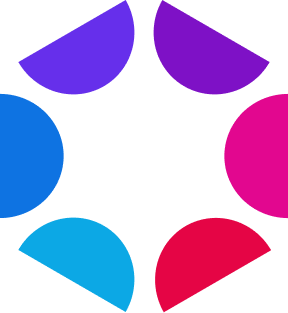 Spidersnet
Spidersnet